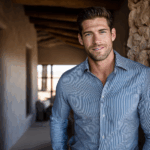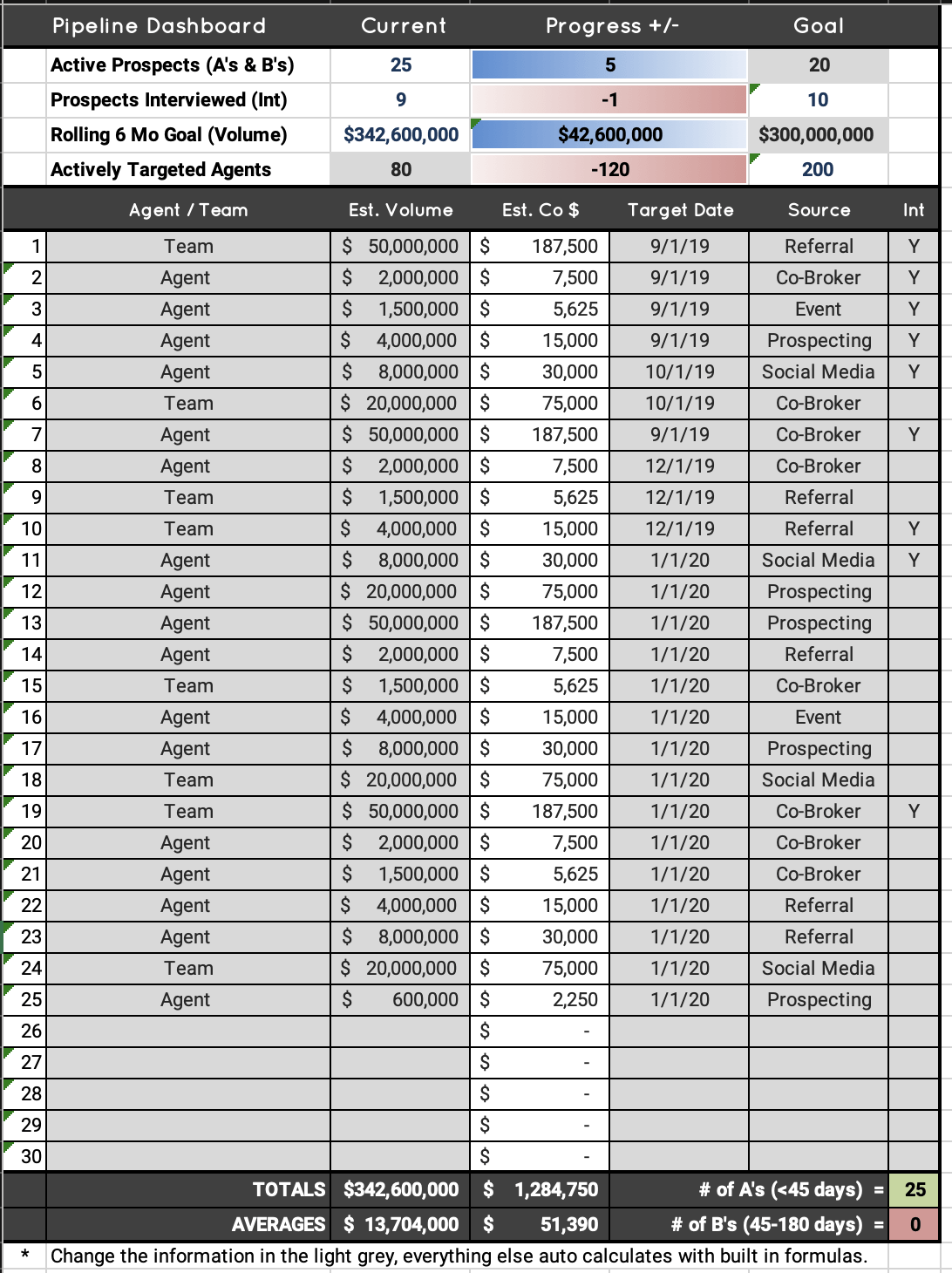Insights from a Real Estate Recruiting Coach
Tools and Downloads
Keep recruiting on track by using our Broker/Manager Recruiting Pipeline Excel sheet. In a business which is often run by the tyranny of the urgent, the important can fall through the cracks. The Recruiting Pipeline is vital visual tool to keep your active prospects top of mind. Most managers loose potential team members to competitors in the communication and follow up phase. This tool serves as a visual reminder of the most important agents to keep in contact with in the upcoming week. We recommend updating it weekly, printing it and posting it where you can see it.
Philosophy and Methodology
We are really intentional in our own lives and encourage our clients to live in the same. With that said, our tools and core systems are designed the way they are on purpose and through years of trial and error. Everything we do has a reason behind it.
This tool will keep you on track and level out population growth throughout the year. It is designed to look at your next rolling 12 months. We have found if you want to grow by 20 agents (or 100 million in volume) over the next 12 months, you need to have 20 A and B Clients in your pipeline at any given time. Half of those you will have to have interviewed in person. If either of those are off, you will be off target. This allows for natural fall out due to a portion of agents who will have changes in life circumstances.
You will see in the progress bar, the +/- number will change and vary in color. Red means you are behind and the negative number will tell you by how much. The blue means you are ahead of schedule.
Step One
The grey boxes are the ones you fill in. The rest of them auto-calculate based on the formulas we have built in to the Excel Recruiting Pipeline sheet.
Step Two
The first grey box is on the top box on the right. It is your goal for how much you want to grow the population in the next 12 months. The purpose of this sheet is to keep you on a rolling 12 month focus vs year to date. This allows you to adjust mid year and we have found the rolling 12 to be far more effective in keeping you focused in building a more consistent growth pattern throughout the year.
Step Three
The next grey box is your goal for the next 12 months in volume. Units are important to track productivity, but volume is what the office or team is paid on.
Step Four
The next grey box in the top of the dashboard is on the left and asks for your Actively Targeted Agents.
Step Five
Fill in the box for the name of the Agent / Team.
Fill in your best guess in the Estimated Volume column.
One of the most important parts of this sheet is the Target Date. If an agent or team doesn’t have a target date (or you don’t know what it is) to switch over, they belong in your database, not in your pipeline sheet. Reserve this sheet for your active A’s (Those who have a target date of less than 45 days) and B’s (Those who have a target date from 45-180 days). This date keeps you from fooling yourself with being busy vs being productive.
Fill in where your Agent or Team came from in the Source column.
Put a “Y” in the Int (Interviewed) column if you have personally interviewed them.
Step Six
Download the zip file and start using!
Recruiting Pipeline Excel Download
Important Reminder
As always, we are here to help. If you have any questions please feel free to contact us anytime.